LinkedIn has over 500 million members, 206 million of which are consistently active on the site and 40% of overall users log in and engage on a daily basis. “So what?” you say, ”Isn’t LinkedIn a place for finding a job?”
61 million LinkedIn users are senior level influencers and 40 million are in decision-making positions. In other words: LinkedIn is a lead-generation gold mine!
If LinkedIn is not a part of your current social media strategy, it’s time to get your learning caps on and see how you can turn your LinkedIn network into a lead generating machine!
1. Build your brand authority using LinkedIn’s content publishing platform
Content marketing has long been considered a foundational element of inbound marketing, after all, you can’t generate leads from thin air (no matter how hard you try). By creating high-quality content that’s helpful and relevant to your target audience, you’ll put yourself and your business in the position of authority within your industry, which in turn can help build brand loyalty. If a company reads your content and finds it informative, they’re more likely to consider doing business with you.
Stat: 80% of B2B leads come from LinkedIn vs only 7% on Facebook.
There are a few different ways to create content on LinkedIn:
- Write an article.
When you go into your personal profile, you’ll see you have the ability to write an article:
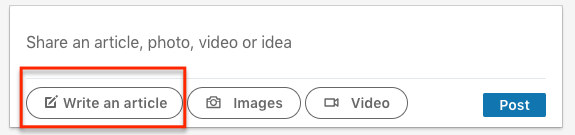
You can create your own content and share it through this tool or cut and paste the content you’ve created for your company and share it here. ONE NOTE on this, though, if you decide to do that, make sure you link back to the website with a note like “via URL” or “Originally published on URL”–don’t miss those referral traffic opportunities.
Your articles will appear on your profile like this:
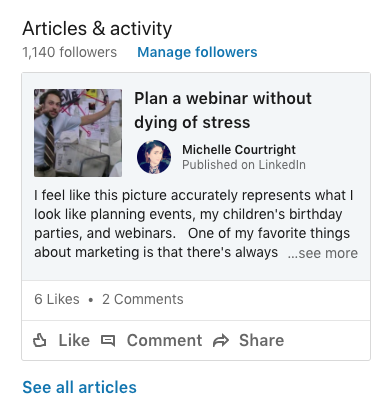
Creating content like this boosts your own personal brand, which in turn, boosts your company’s brand. - Share your brand’s content on a company page.
If your company has a blog or a resources page with content–why not share it? Be sure you’re sharing your company’s content, wins, and work on your LinkedIn business page!
The good news? Unlike Facebook and Twitter, your content has a great chance of actually being SEEN. Out of the 61 million users on LinkedIn, only about 3 million of them share content but that content and only 1 million actually publishes articles on LinkedIn. That content? It gets 9 billion impressions a WEEK. Yeah, that’s…awesome! This basically means: if you create good content and share it consistently, it WILL be seen!
Bonus tool: Slideshare! Slideshare is a LinkedIn platform where you can share decks and get views! It has over 70 million users and it can be a great place to put some educational content about your business in a form other than static content (like a blog or case study).
2. Use paid advertising on LinkedIn to more effectively reach your target audience
Like other social channels, LinkedIn offers a paid advertising feature. Although the organic content you promote can be seen by the connections in your network and has a chance to be seen by people in the network of your connections, it doesn’t mean that your content will make a strong impact on your targets.
Paid advertising allows you to specifically target audiences you want to see certain pieces of content, whether you’re offering downloadable white papers or free product demos. You’ll be able to narrow down your target audience by job titles, education, location, industry, level of experience, and more. You can then bid how much you want to pay for each click and set a daily budget. This allows you to target qualified leads in a cost-effective manner.
Note: LinkedIn is more expensive than Facebook but you need to adopt a quality over quantity mentality. Would you rather have 100 people who see your content with only 10 referrals or 50 people see your content with 20 clicks?
3. Find new leads by title, company, location, etc.
LinkedIn actually has a very comprehensive search feature that makes it much easier to find higher quality leads. If you’ve invested in Sales Navigator ( a sales tool from LinkedIn that helps you create specific landing pages and content streams for targets), you have the Advanced Search functionality, but it still exists in some form on your regular LinkedIn account.
You need to use the search structuring tool on LinkedIn to do this (psst: you can find a How-To here). There are five things you can search for:
- First name
- Last name
- Title
- Company
- School
If you already know a company you want to research you can also use the regular search function:
1. Search for a company
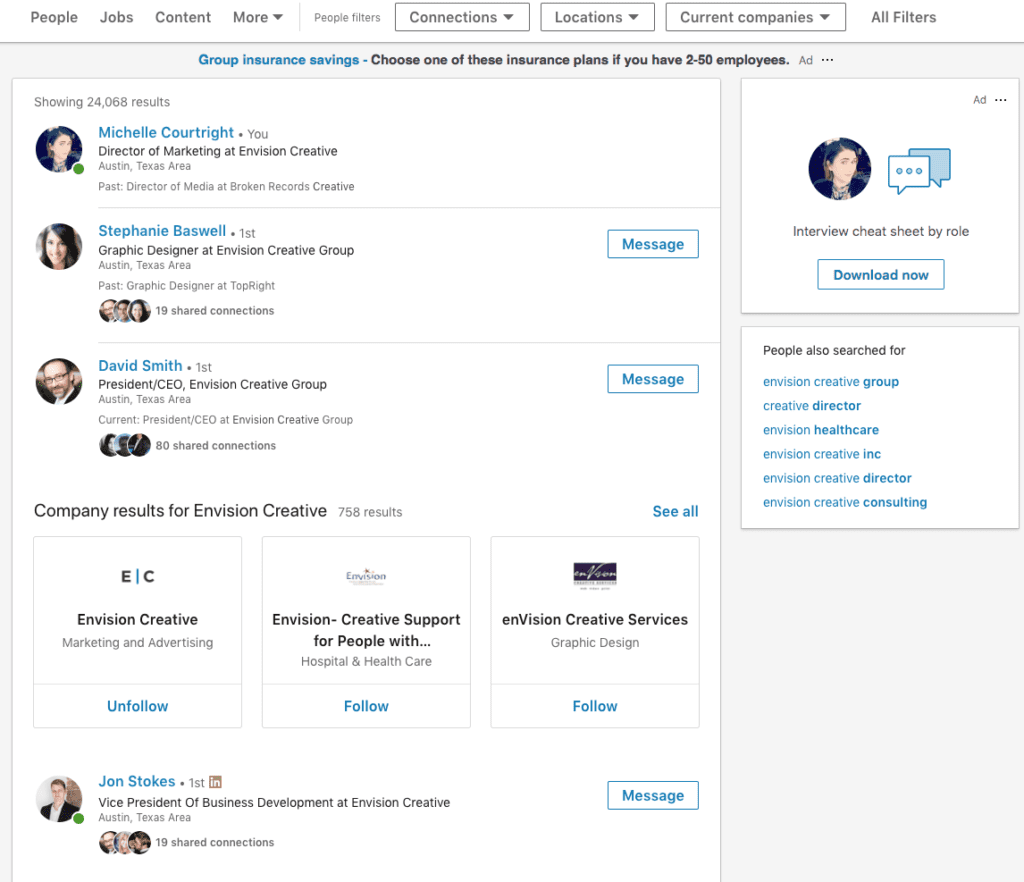
- Use the filter on the top to create a more specific search (results can be in the 1000s and ain’t nobody got time for THAT).
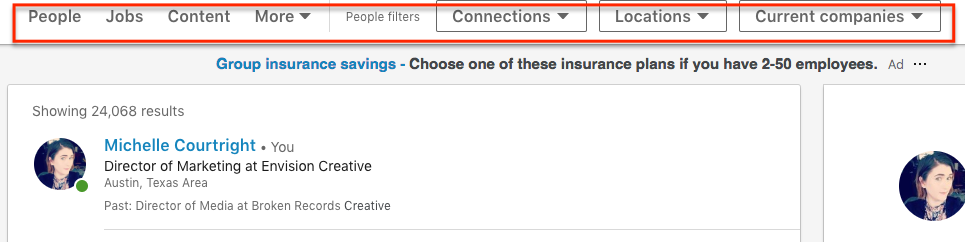
Once you learn the taxonomy of the search, it’s pretty easy to get things done! Find new leads with some specific parameters and get to networking!
- Build valuable relationships by joining groups and discussions
Engaging with the LinkedIn community is a great way to find leads. LinkedIn has all kinds of groups and discussions taking place throughout its platform. This makes it easy to find groups and discussions that are relevant to your company. Once you find them, join them and engage with the users in those groups and discussions.
But don’t sell. As Gary Vaynerchuk, a foul-mouthed patron saint of digital marketing, says “..give as much as (you) can up front before (you) have the audacity to go in for the ask.” Form relationships share information, and expertise–the time will come when a business opportunity will arise but don’t force it.
5. Segment your traffic using Showcase pages
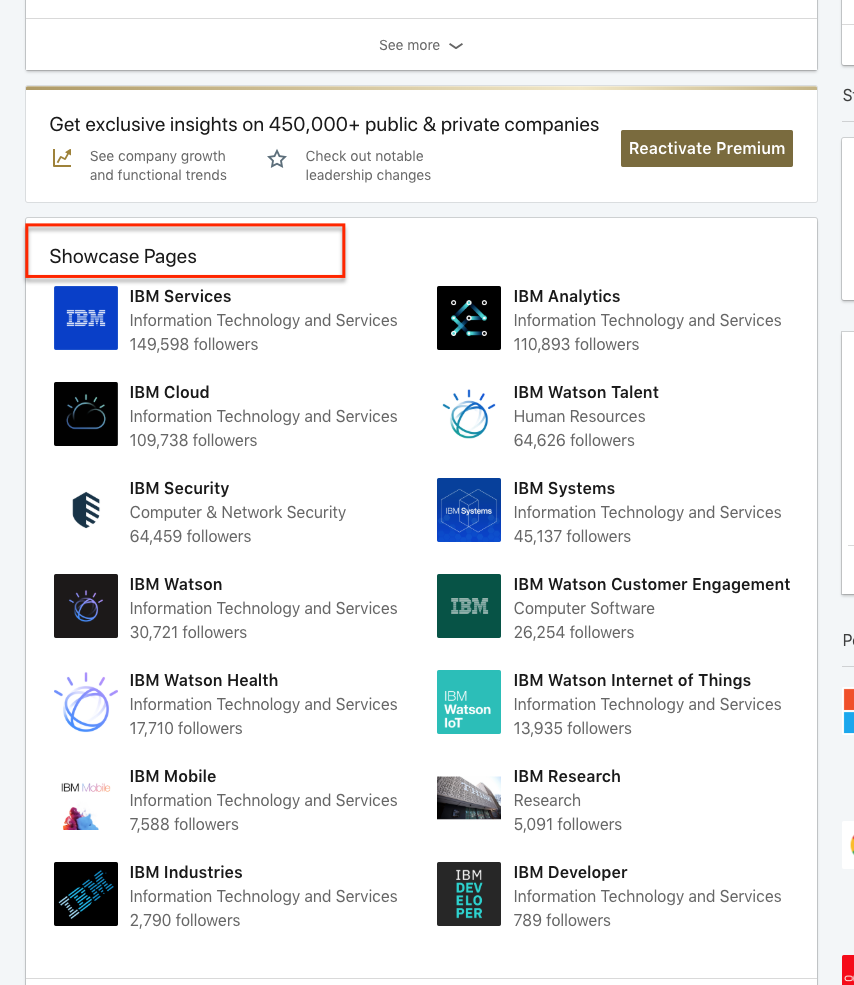
One of the more unique features LinkedIn offers is their Showcase pages. Showcase pages allow you to promote individual brands that are an extension of your company, essentially allowing you to segment your traffic so that you can more effectively target different parts of your audience. For example, instead of all of your content living on one page, you can publish content on different showcase pages based on their relevance to those parts of your business.
This is only relevant if you have enough content streams to support multiple showcase pages–if not, then this is not going to be an effective strategy.
The TL;DR version of this is: LinkedIn works IF you work it. Making a part of your personal and brand social strategy means you have an extended network of new leads. A quick recap on tactics:
- Publish content
- Use the paid services to reach your targets
- Use advanced search options to find new leads
- Join groups to share your expertise and foster relationships
- Use unique tools to segment your audiences to better educate them about your services
Be sure to commit only to activity that you can handle! If you can only post content once a week, that’s ok! The key is consistency here, so only do what you have time to do….or, you know, hire an agency to help you make it all work. *WINKS WITH BOTH EYES*
-FINAL(01-00)-White&Blue-01.svg)





