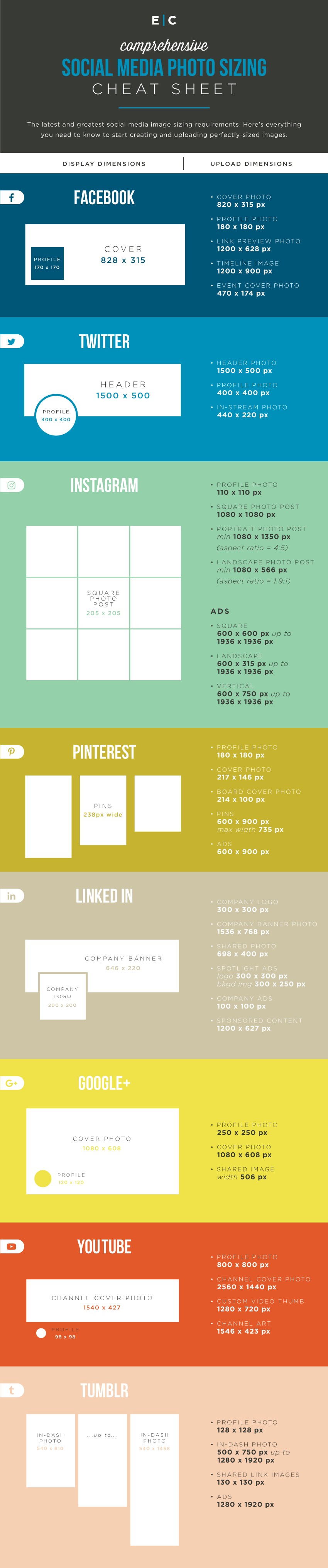We’ve all experienced it. That moment when you’re adding a stunning social media image to your brand’s profile. You hit the “upload” button, beaming as the progress bar rapidly advances. In your mind’s eye, you can already see your brand’s followers lining up to love, share, and comment on this drop-dead-gorgeous image.
Then it happens. Your upload is complete and the image looks like garbage! What the heck happened? No one told you social media image sizes would be a quality issue!
Problems with social media image sizes happen all the time. Sometimes it’s because the original image file is improperly sized, sometimes the image is just bad and sometimes gets cropped to death. There’s a simple fix to this problem…cheating! Well, not cheating exactly, but using a cheat sheet. At the bottom of this post you’ll find a cheat sheet that tells you everything you need to know to start creating and uploading beautiful social media images. And if you’re so inclined, go ahead and download it for free to keep on hand!
Social Media Image Sizes Cheat Sheet
Download Your Copy of the Social Media Image Sizing Cheat Sheet Now
Taking Your Social Media Images to the Next Level
Anyone can upload images onto their social media accounts, but high-quality posts make better impressions than the typical ho-hum images. Optimizing your social media image sizes requires two things:
- A great cheat sheet or image sizing checklist
- A program that allows you to adjust or create custom-sized images
It doesn’t hurt to have somewhat of an eye for design as well. We’ve taken care of the cheat sheet part for you already, so now let’s take care of the custom image sizing. While many people use paid programs to complete their social media image sizing requirements, there are some cheaper options that make excellent alternatives.
Canva, is a free graphic design tool that allows you to create graphics and images with options for sizing, adding text and much more. Just check the cheat sheet for the image size you need to upload, then enter the pixel dimensions into Canva’s custom sizing tool and you’re good to go.
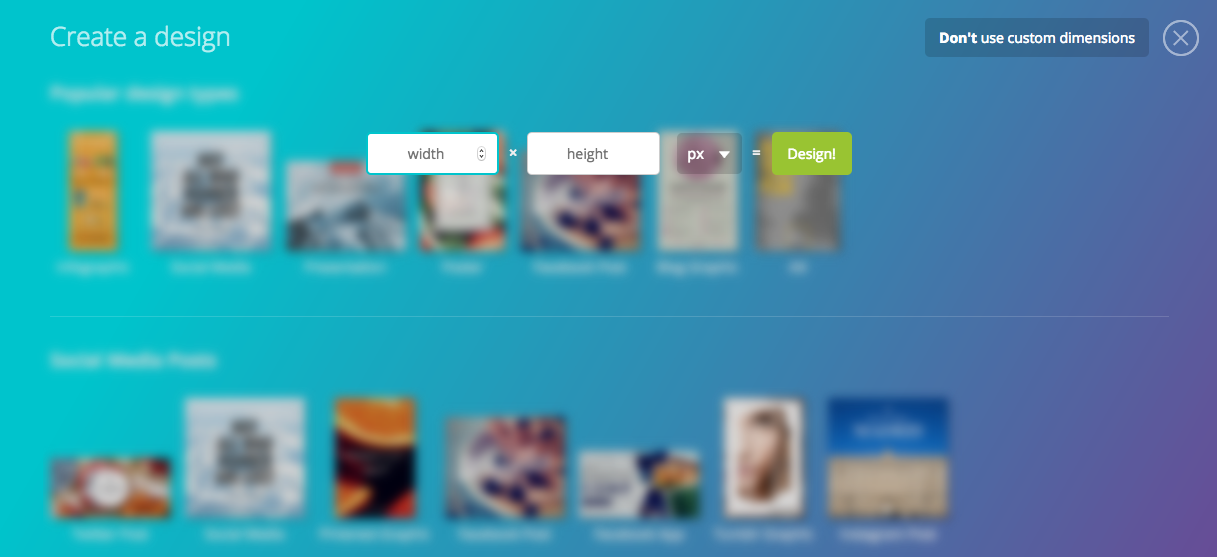
Social Media Image Sizes Optimized for Quality
Every time you post on social media you want the quality of your content to be as perfect as possible. A blurry image or pixelated graphic will produce negative feedback and brand perception. Plus, it looks sloppy and rushed, and give the impression that the least amount of effort went into creating that post.
Check out the image of the two Facebook posts below. They’re the same in every regard except for the image quality. The one of the left was uploaded using the required dimensions while the one on the right was uploaded using smaller dimensions than the requirements.
As a result, the left image looks clear, sharp and high-quality. The left image is blurred so badly that the image details are almost illegible, making the entire post feel cheap and messy.
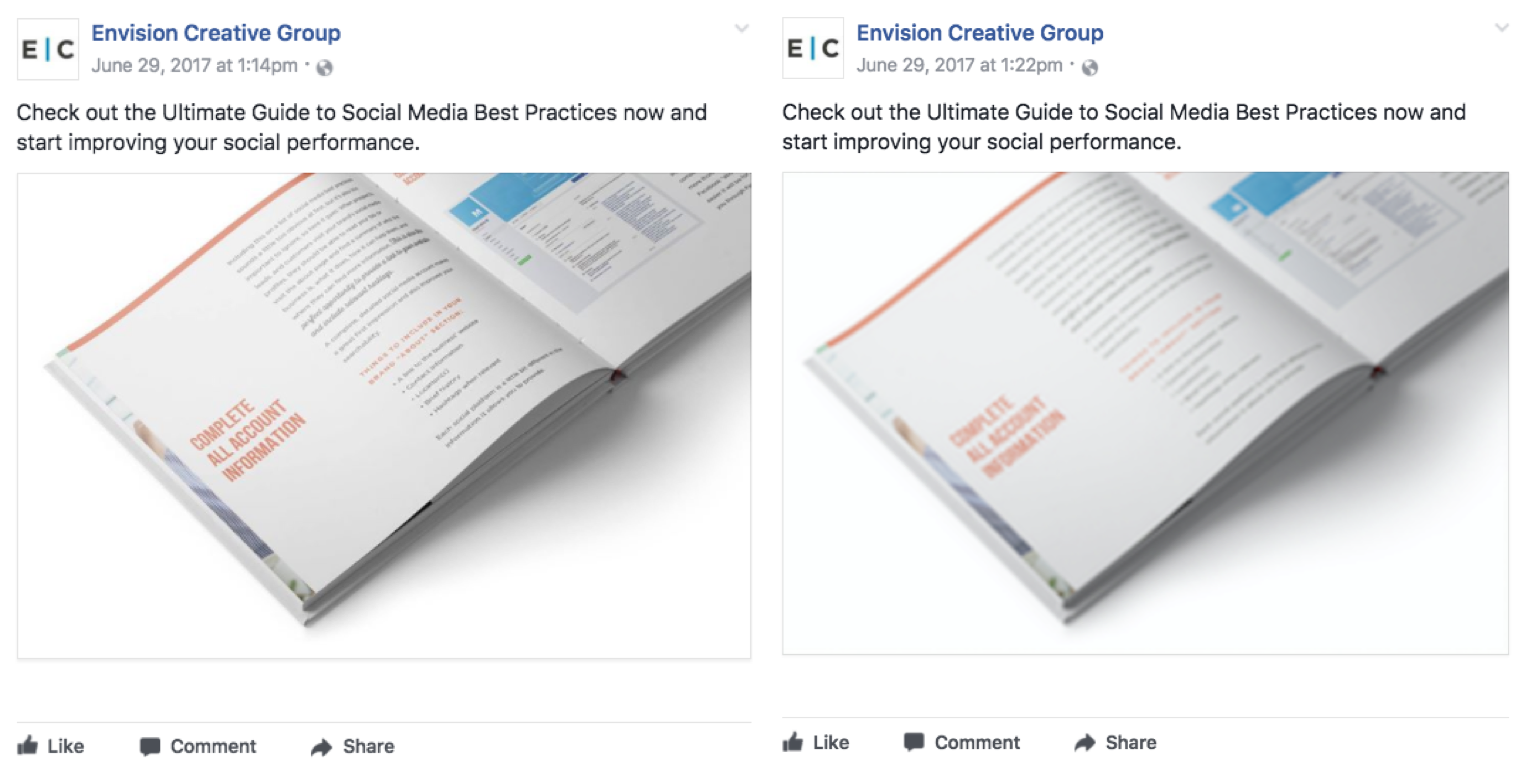
Social media image sizes matter. Think of every profile picture, logo, cover photo and shared image as an impression made on a member of your ideal audience. You want to draw them in with visuals that convey the value of your brand.
Display Dimensions or Upload Dimensions?
Unfortunately, many blog posts, articles and social media image sizing guides leave out one critical aspect in their social media image sizing guides; they don’t include display dimensions. It’s easy to find the dimensions required for uploading images on social media, but it’s much harder to find the display dimensions. These are the dimensions your graphic designers will find especially helpful and that’s why we’ve included them in your cheat sheet.
Managing high-performance brand profiles on social media means that you have to control a variety of moving parts, not the least of which are your graphics. While it might not seem critical at first glance, optimizing your images to fit the guidelines of each respective platform has huge impact on your brand perception and social strategy.
-FINAL(01-00)-White&Blue-01.svg)