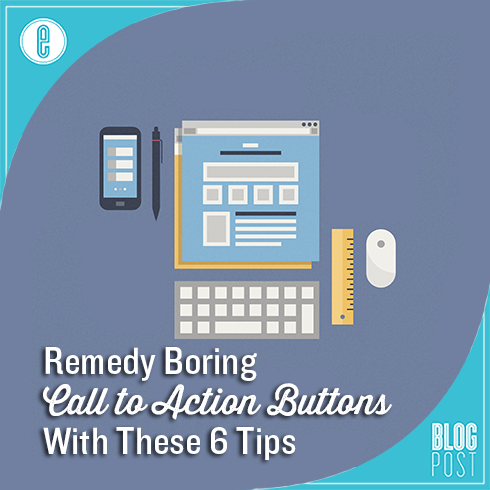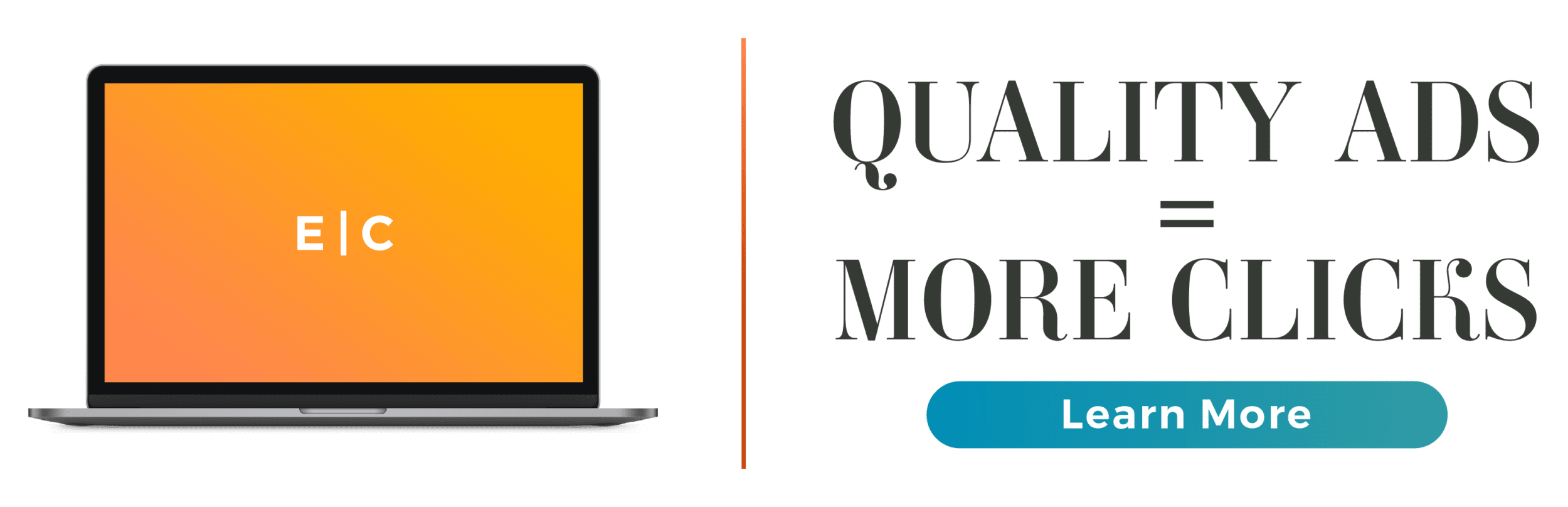Good things come in small packages, and those tiny call to action buttons on your website are no exception. That unassuming piece of website real estate can operate as a portal, turning simple page views into coveted conversions for your business.
Call to action buttons are certainly powerful, but they can’t do all the heavy lifting on their own. These six tips will help you unleash the potential lurking just beneath the surface of a generic CTA.
Use the Right Color to Boost Eye Appeal
It’s no secret that color is a vital component of visual appeal, so don’t underestimate the importance of an alluring hue when creating your CTA button. Use a contrasting color to make the button stand out from the background and to keep it from competing with any other elements on the page.
Top Design Magazine offers a look at the three best colors for call to action buttons and the psychology behind each one. For best results, be sure to test how each of your color choices performs before moving forward with the perfect hue.
Create Excitement with Action Words
Do you remember your English teacher hammering home the difference between active and passive writing? You probably never assumed that lesson would come in handy when creating call to action buttons, but using vivid, active phrases, rather than passive ones, can get the reader excited about clicking on your CTA.
For example, which sentence would most likely inspire you to act: “A Free Whitepaper Is Now Available” or “Get Your Free Whitepaper Now”? Both phrases mean basically the same thing, but where the former simply states facts, the latter, quite literally, calls you to act.
“Start,” “Join,” and “Learn” are other examples of words that can entice your readers click. Play around with the right phrasing until you find a sentence that works for you. Whatever you do, be sure to avoid phrases like “Click Here,” “Submit Request,” “Enter,”and so on.
Size Matters
You obviously want your call to action button to be large enough to attract a reader’s attention, but bigger doesn’t always mean better. If the CTA is enlarged to a random size completely out of proportion to the page, it tends to intimidate readers and actually discourage a click-through. Find a comfortable balance between an appealing button size and an excessive one.
And Less Is More
If your copy is written properly, it should provide enough information to the reader to generate interest without the need for expansive sentences. Let the text of the CTA speak for itself without cramming extra, unnecessary content into limited button space. Channel your inner Hemingway for short, punchy phrases that are easily readable at a glance.
Give Your Button Some Room to Breathe
So you’ve optimized your button’s color, size, and copy for ideal click-through rates. Now what? Unfortunately, none of the above matters if your CTA gets lost in a sea of content and images. Surround the call to action with a halo of negative space for a clean look that sets it apart from distracting elements on the page.
CTA Buttons Should Go Near the Top — Sometimes
You’ll hear plenty of people insist that calls to action belong above the fold of your site, but that’s not necessarily the best protocol for all buttons. A more effective rule of thumb is to place your CTA where it makes sense in the flow of content.
If your product or offer is simple and straightforward, a CTA button above the fold makes sense. However, if your offer is more involved and requires the reader to process a lot of information before making a decision, a location closer to the bottom of the page is preferable.
Give your mild-mannered button a little TLC and it will be turning views into conversions faster than a speeding bullet. For more tips and tricks on creating the perfect call to action, download our free eBook below.
-FINAL(01-00)-White&Blue-01.svg)