Building a social media strategy should be a priority for every organization, business owner, and executive. Social media is just like every other aspect of business; you need to set goals and establish a plan for meeting those goals. Without strategy, your social media efforts are nothing more than aimless posting.
Without strategy, your social media efforts are nothing more than aimless posting. Share on XThe foundation of a great social media strategy is to understand your goals. Don’t worry, we’re fully aware of how cliché that sounds, but in this case it’s a point that can’t be overlooked. The goals you set will dictate the course of your social strategy moving forward. Goals that follow the SMART approach will allow you to establish a successful foundation for your social media efforts. Setting specific, measurable, attainable, relevant, and timely goals is the best way to create a detailed, comprehensive social media strategy that can skyrocket your results and help your brand be ridiculously successful.
Index:
1. Establishing Social Media Strategy Goals
2. 15 Social Media Best Practices
3. Choosing Your Social Media Platform
4. Optimized Photo Sizing
5. Scheduling Social Posts
6. Highest-Performing Content Types
7. Wrapping Things Up with Proficiency in Metrics
Establishing Social Media Strategy Goals
Let’s get right to it. Step 1: examine your current social media activities to determine where you want your strategy to take you within a specified amount of time. The best way to accomplish this is by asking a series of discovery questions:
- What social channels are we focused on and why?
- Is our content relevant to our target audience?
- What problems have we encountered with social media?
- What success have we experienced on social media?
We’ve put together an extensive list of social media strategy questions that will help you hit the ground running with the formation of your social media strategy.
If there are certain questions that may be more specific to your brand, take some time to create a list of those questions. Answering these strategy questions will help reveal the current state of your social media practices and identify areas of improvement. Once you’ve created a list that covers the most important elements, it’s time to formulate answers. It’s best to do this in a team setting. Multiple team members will be able to examine a greater range of information. In addition, collaborating with a variety of people almost always unearths follow-up questions that clarify the purpose and relevance of each answer.
Once you and your team are satisfied with the finalized answers, focus on questions that will guide the creation of your SMART goals:
- What do you want to achieve on social media?
- How will social media benefit your brand?
- What purpose does social media fulfill for your brand?
- How will social media help you improve the customer relationship?
- Who are your ideal customers?
Questions like these will help you develop an idea of the social media actions you’ll need to take in order to be successful. Just keep these three essential goal-planning steps in mind:
1. Define your brand
2. Define your audience
3. Define success on social med
15 Social Media Best Practices
Once you’ve established goals, you can begin planning a path towards achieving those goals. A great place to start is by reviewing social media best practices. Here are fifteen best practices you should start with:
Keep character count optimization in mind when posting content to your social media channels. The best range is between 71 and 100 characters on Twitter, 40 or less on Facebook, and approximately 60 for Google+. The maximum character count on LinkedIn is 120, while Instagram’s limit is 150.

Every social platform has different requirements for image optimization and appeal. Cover, profile, and content images should have consistent quality and branding, regardless of the social channel. Each graphic, image or video your brand shares should be optimized for the platform it’s shared on. Images on Pinterest should be different than they are on Instagram. Images also need to match the persona of your brand. Cheap, sloppy images will reflect poorly on the brand and can deter prospects from engaging.
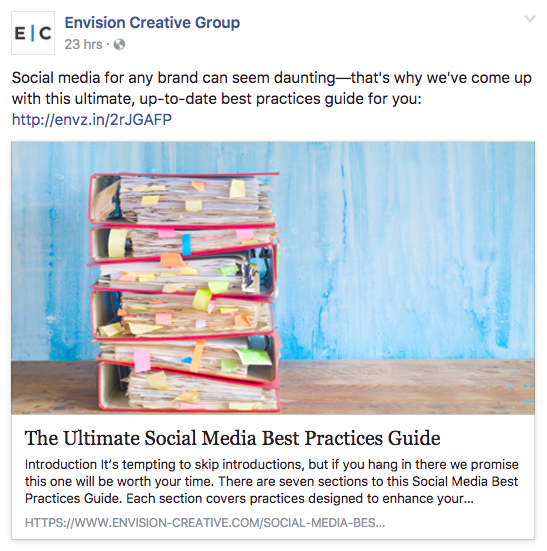
It’s tempting to curate 100% of the content shared on your social media accounts, but it also takes away from the quality of your brand. Blog posts, articles, images, videos, and custom messages can be added into the mix to create a varied, robust collection of content. Creating original content takes more time and effort, but it can also be made to be as relevant and valuable to your target audience as you want.

Curated content can be an asset to your brand by saving time and money. Make sure the curated content shared on your social media channels is in line with your brand goals. The last thing you want to do is confuse prospects.

Depending on which social platform we’re talking about, this could be referred to as a “Bio” or an “About” section. Complete these sections as thoroughly as possible. Focus on great writing that conveys the tone and value of your brand. Make sure relevant contact information is included, as well as a link to your website.
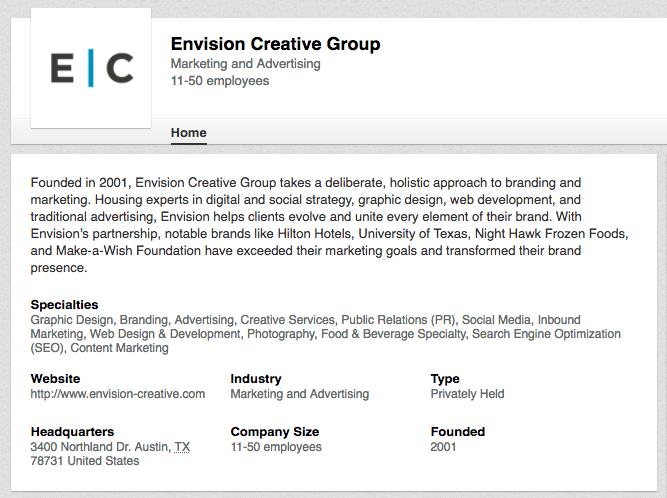
A brand that looks and sounds the same on YouTube, Facebook, and Pinterest is doing things right. Prospects should be able to recognize your branding right away, no matter which social platform they’re on. It’s a good idea to have one brand manager overseeing the execution of your social media posting and granular strategy. This will ensure a similar tone and style across all channels and avoid brand confusion.
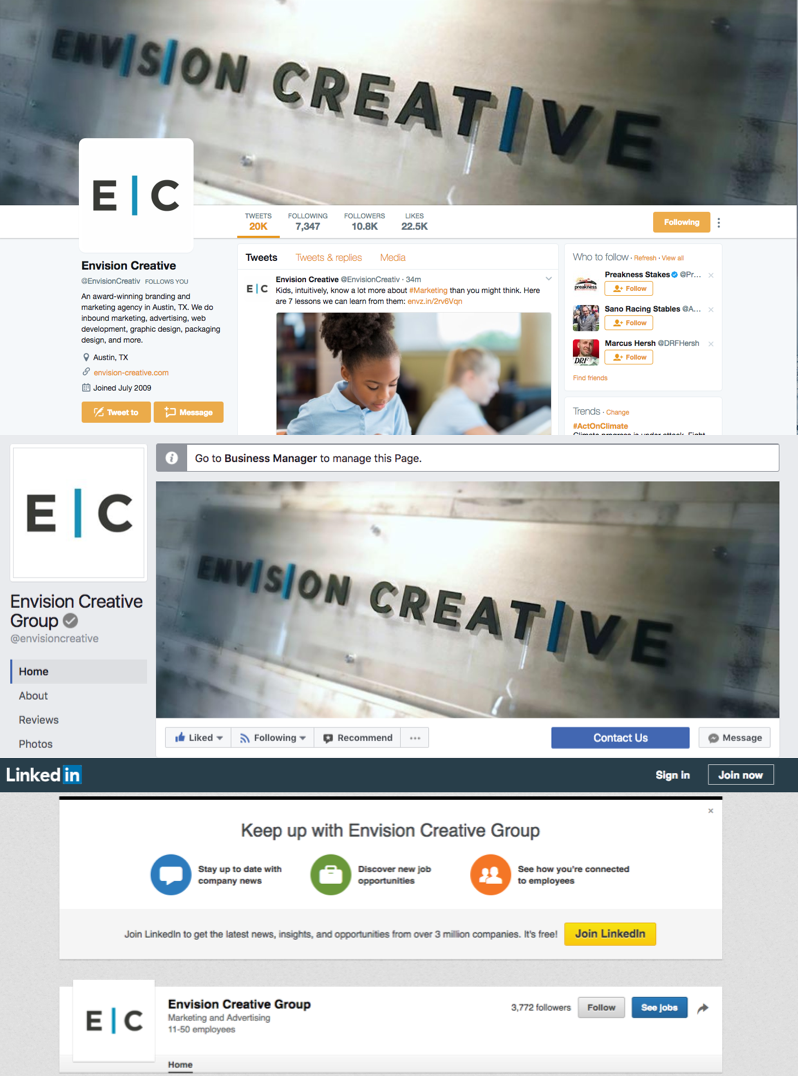
A social media style guide serves as an SOP, FAQ, and everything in between for your brand managers. Active accounts, contacts, goals, branding specifications, target audience, and posting guidelines should all be included in the style guide. Employees should be able to open it and understand exactly how to execute social media strategy for your brand. Style guides are great tools that support the vision of your social media strategy.
The best thing you can do for your social media strategy is focus on elements that make your target audience happy. Sometimes that means posting content you don’t like, or you think is ugly, stupid, or even ridiculous. As long as it’s content your audience wants to see and it relates to your brand, products, or services, embrace it. Examine the social platforms your audience is spending the most time on and focus the majority of your efforts there.
The best thing you can do for your social media strategy is focus on elements that make your target audience happy. Share on XAnalytics can make a huge difference in measuring the performance of social media activities. You can use metrics to determine what is and isn’t working and make changes accordingly. There are tons of different metrics to choose from, but depending on your goals there will always be a few that require more attention than others.
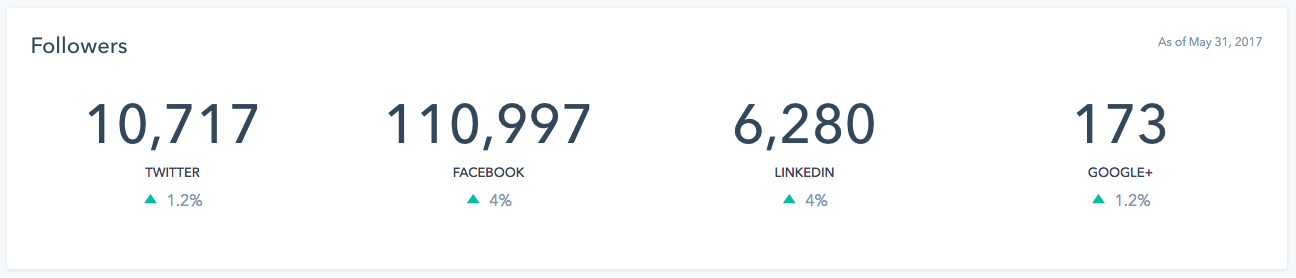
Some people like to cram as many hashtags as they can possibly find into a single Instagram post, thinking it will improve the chances of that post being successful. That’s a bad idea. Hashtags should be used to provide context and organization. Twitter and Instagram are far and away the best social media platforms for using hashtags, followed by Facebook.

People like to interact with people, not brands. Your social media strategy needs to incorporate human elements that convey a friendly, professional, and knowledgeable tone. In addition, don’t post sensationalistic content or embellish the facts unless you want your content to get penalized. Platforms, such as Facebook, place heavy emphasis on content that is authentic and accurate.
Choosing the number of times you should post each day, week, and month is an important part of your strategy. Every platform reacts differently. Brands should aim for 5 – 10 posts each week on Facebook, 3 – 5 per day on Twitter, daily on Instagram, and 5 – 30 posts on Pinterest each day. Choose a posting frequency that makes sense for your brand’s production capacity. If you don’t have the resources to post on Instagram everyday, don’t worry about it. Fewer posts with higher quality are always better than a continuous stream of low-quality posts.
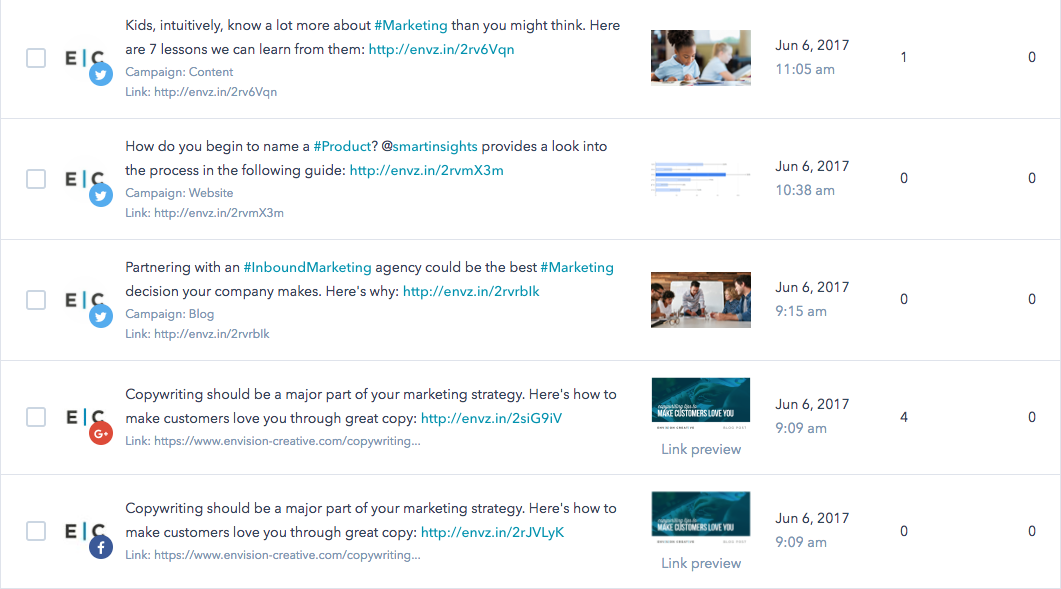
Make sure curated content links auto-populate with images. Broken links should never be shared and links with no images should only be shared in text format. Some platforms allow you to add your own image if the link doesn’t contain one. In that case, go ahead and use one of your own photos and add it to the post.
Cross-promotion allows you to expose followers to your brand on different social media platforms. It’s important to note that cross-promotion is not the same as cross-posting which entails sharing the same, or similar content on multiple platforms. Cross-promotion takes place when you leverage a variety of channels and mediums to promote your content.
High-quality content is much more valuable than high quantities of content. You can post twenty times each day but it will do more harm than good if you’re content is rushed, sloppy, and filled with errors. Focus on posting less content that’s high quality and provides greater value to build a more engaged audience.
Join the Discussion on Facebook
Choosing Your Social Media Platform
Which social media platforms does your target audience spend time on? That’s the single most important question to ask when choosing the platforms your brand will live on. Once you’ve determined the top three or four platforms where your audience spends time, you’ll need to determine how many accounts your organization can manage without sacrificing content quality. Regardless of how many platforms you decide to manage, you need to own accounts on every major social channel. Not because you’ll be active on every platform, but because you need to be in control of everything associated with the name of your brand online. This also allows for the possibility of managing additional accounts in the future which can be important to your social media strategy goals.
Social platforms your brand name needs to be reserved on:
- YouTube
- Google+
- Tumblr
- Yelp
- Vine
- Flickr
- Snapchat
The list could go on, but the ones mentioned above are absolutely essential.
Considerations when choosing social media channels:
First and foremost is choosing platforms where your audience spends time. Next, you’ll need to choose platforms that accommodate brand content preferences. If your company has a lot of video content, then YouTube, Instagram and Facebook are no-brainers. Gifs and memes work great on Instagram, Twitter, and Facebook. Infographics and product images work best on Pinterest, LinkedIn, and Facebook.
You’ll also need to consider what your purpose is on social media. Do you want to drive website traffic? Acquire leads? Increase brand awareness? Use your goals to decide how your social media strategy is best served by each platform. Once you scrutinize each platform through the lens of your social media strategy, it should be easy to determine which channels will and won’t work for your company.
Once you scrutinize each platform through the lens of your social strategy, choosing the right channels for your company should be easy. Share on XOptimized Photo Sizing
As with everything else, each social media platform has various image sizing requirements for different categories. To maintain consistent image quality and branding, it’s important to customize branded imagery for each account.
- Facebook
-
- Cover photo: 828 x 315 pixels for desktop and 828 x 465 for mobile
- Profile photo: 180 x 180 pixels
- Shared link photo: 1200 x 628 pixels
- Shared image: 1200 x 900 pixels
- Link photo: 1230 x 627 pixels
- Event cover photo: 470 x 174 pixels
-
- Twitter
-
- Header photo: 1500 x 500 pixels
- Profile photo: 400 x 400 pixels
- In-stream photo: 440 x 220 pixels
-
- Instagram
-
- Profile photo: minimum of 110 x 110 pixels
- Square photo post: 1080 x 1080 pixels
- Portrait photo post: minimum of 1080 x 1350 pixels
- Aspect ratio = 4:5
- Landscape photo post: minimum of 1080 x 566 pixels
- Aspect ratio = 1.91:1
- Ads:
- Square: 600 x 600 pixels up to 1936 x 1936 pixels
- Landscape: 600 x 315 pixels up to 1936 x 1936 pixels
- Vertical: 600 x 750 pixels up to 1936 x 1936 pixels
-
- YouTube
-
- Profile photo: 800 x 800 pixels
- Video thumbnail: 1280 x 720 pixels
- Channel icon: 800 x 800 pixels
- Channel art: 1546 x 423 pixels
-
- LinkedIn
-
- Profile photo: 400 x 400 pixels
- Background photo: 1536 x 768 pixels
- Company logo: 300 x 300 pixels
- Company banner photo: 1536 x 768 pixels
- Shared photo: 698 x 400 pixels
- Spotlight ads: 300 x 300 pixels for the logo & 300 x 250 for a background image
- Company ads: 100 x 100 pixels
- Sponsored content: 1200 x 627 pixels
-
- Pinterest
-
- Profile photo: 180 x 180 pixels or larger
- Cover photo: 217 x 146 pixels
- Board cover photo: 214 x 100 pixels
- Pins: 600 x 900 pixels, maximum width of 735 pixels
- Ads: 600 x 900 pixels
-
- Google+
-
- Profile photo: 250 x 250 pixels
- Cover photo: 1080 x 608 pixels
- Shared image: 506 pixels wide
-
- Tumblr
- Profile photo: 128 x 128 pixels
- In-dash photo: 500 x 750 pixels to 1280 x 1920 pixels
- Shared link images: 130 x 130 pixels
- Photoset: 1 image a 500 pixels wide, 2 images at 245 pixels wide, 3 images at 160 pixels wide
- Ads: 1280 x 1920 pixels
Scheduling Social Posts
It’s easy to get lost in the bustle of social media and equally easy to become overwhelmed trying to keep up with posting. In order to make the most of your social media strategy, your processes need to be as efficient as possible. Increase efficiency by creating an organized schedule. That’s where the social media content calendar comes into play.
Get Your FREE Social Media Content Calendar Template
Creating a social media content calendar will be one of the best things you’ll ever do for your business. Here’s how to get started:
1. Determine how often you can post each week. This will mostly depend on the workload capacity of your team, as well as their level of proficiency in social media operations. Platforms like Twitter and Instagram perform best when used on a daily basis, whereas Facebook and LinkedIn require fewer daily posts to gain traction.
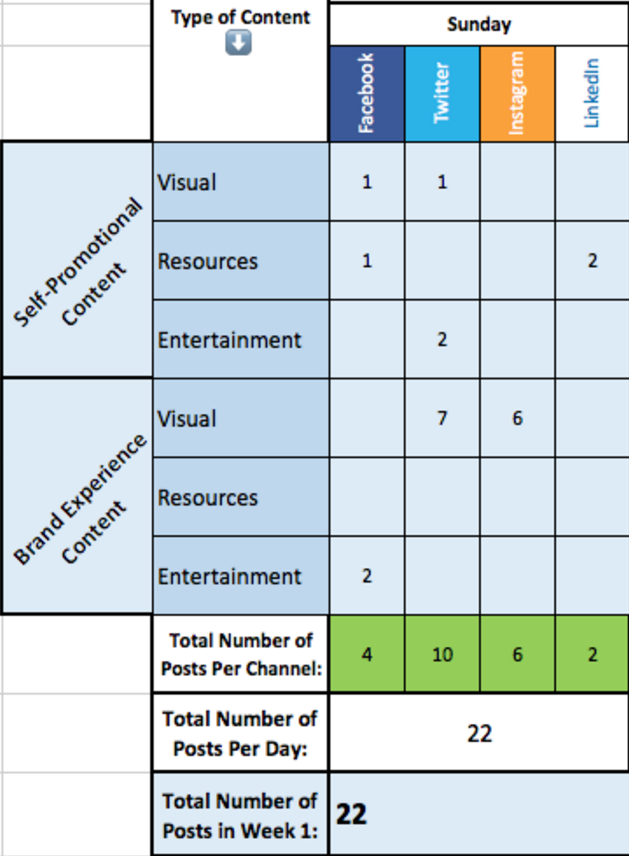 2. Create a social media content calendar. Open Excel or a Google Sheet and create a weekly or monthly content calendar that lays out the content you’ll be posting each day.
2. Create a social media content calendar. Open Excel or a Google Sheet and create a weekly or monthly content calendar that lays out the content you’ll be posting each day.
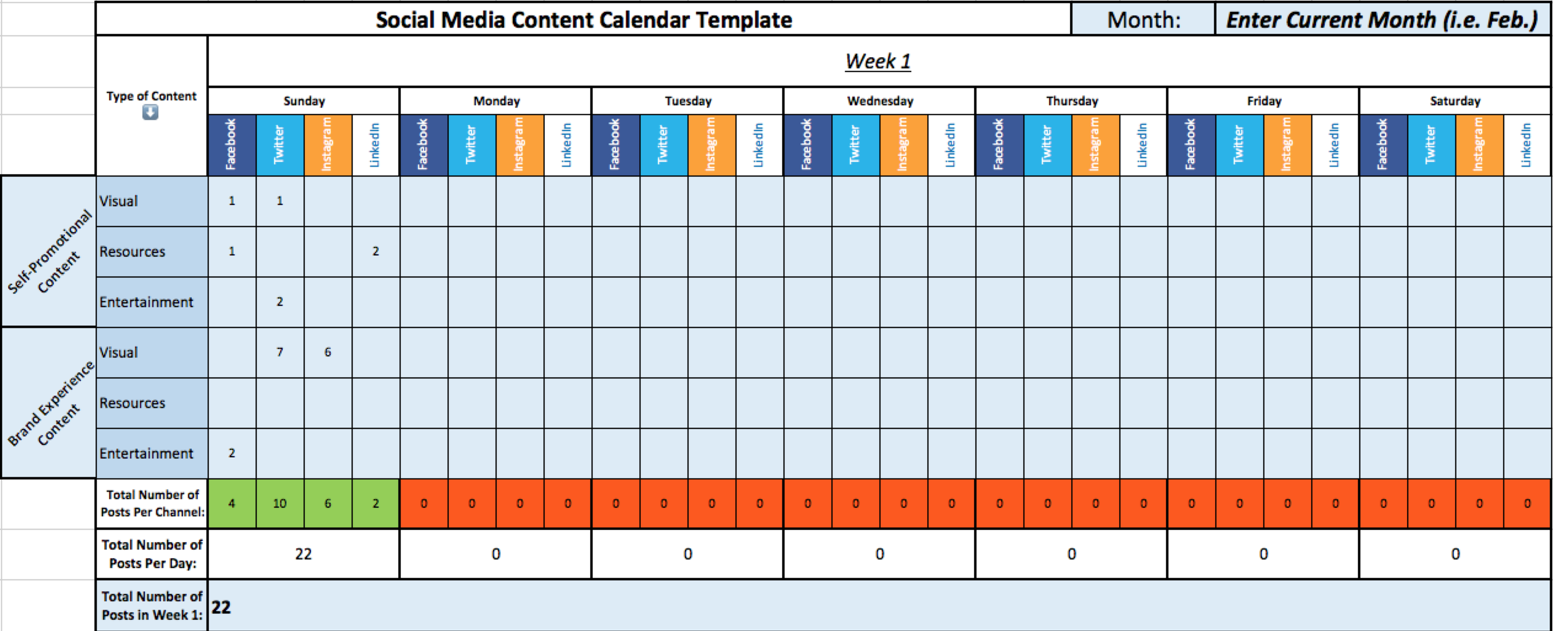
3. Consider using a social media management tool that allows you to manage all accounts in one spot. A huge benefit of using management software is that you can publish several months’ worth of content all at once. Platforms such as Hootsuite, SproutSocial, HubSpot and Buffer all offer extensive scheduling options.
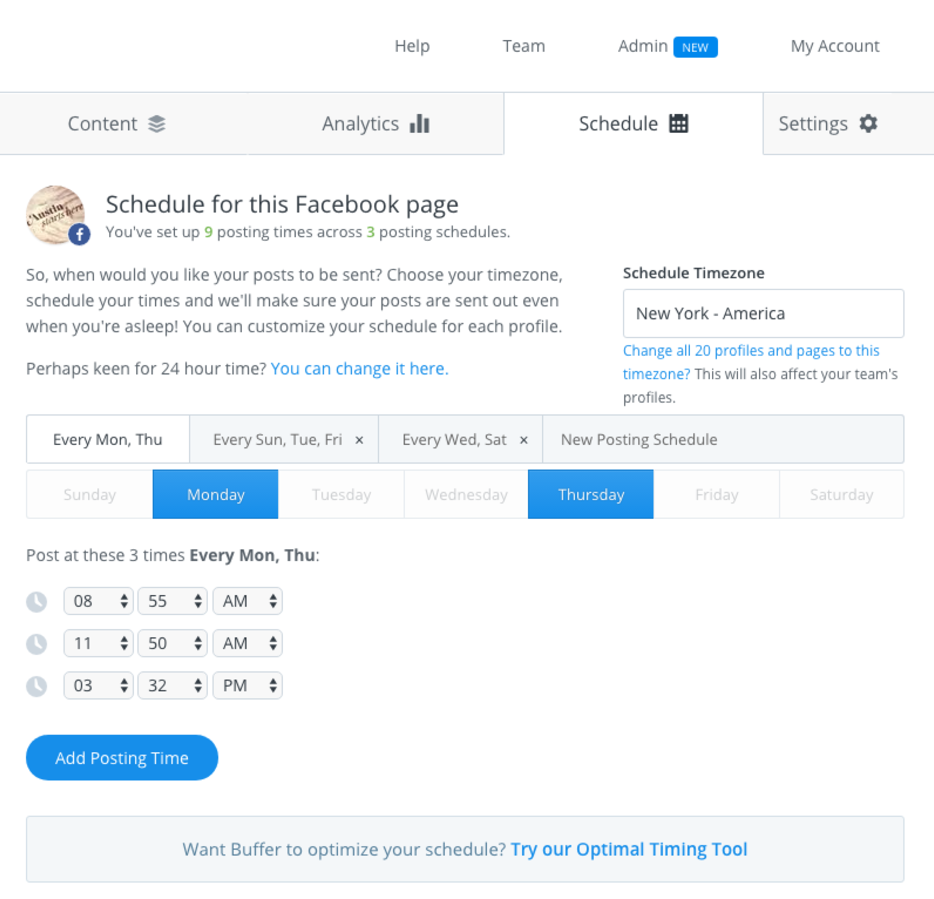 4. Don’t fall into a posting rut. Mass-scheduling social media posts sometimes leads to lazy posting, where content is gathered very quickly, looks very similar, and is scheduled in bulk. Don’t sacrifice the quality and time-relevancy of your content for the convenience of scheduling six months’ worth of content. Think of social management and scheduling software as a way to increase the time you can spend studying your audience and delivering valuable content.
4. Don’t fall into a posting rut. Mass-scheduling social media posts sometimes leads to lazy posting, where content is gathered very quickly, looks very similar, and is scheduled in bulk. Don’t sacrifice the quality and time-relevancy of your content for the convenience of scheduling six months’ worth of content. Think of social management and scheduling software as a way to increase the time you can spend studying your audience and delivering valuable content.
Highest-Performing Types of Content
Are you tired of hearing about video content yet? Everywhere we look we’re bombarded with video ads, viral videos, videos on making viral videos, and articles on producing great videos. Video content has become an essential aspect of any social media strategy. Turns out, the hype isn’t just hype if we take a closer look at each social platform.
Out of all the content being shared on Facebook, video performs the best. Considering that Facebook is the juggernaut of social media, this is an important fact to keep in mind.
While video performs well on Twitter, it’s images that perform the best.
It’s all about visual content with Instagram, but the majority of top performing posts have featured products in them.
- YouTube
Video is the only type of content you can share on YouTube. Product reviews, how-to videos, vlogs, gaming tutorials, and comedy and skit videos perform the best.
Thanks to its B2B nature, industry insights perform the best on LinkedIn.
DIY content, infographics, and tips all generate high performance on Pinterest.
If we’re not talking about individual platforms, then infographics are far and away one of the most effective types of content to share on social media. They’re shared and liked an average of three times more than any other type of content.
Wrapping Things Up with Proficiency in Metrics
A deep understanding of social media analytics is essential to achieving successful strategy results. Choose metrics that align with your goals so you can document each step of your strategy. Most social media channels have their own analytics dashboards that display key metrics, in addition to analytics from third-party platforms such as Hootsuite, Buffer, SproutSocial and many others.
Key Metrics to Track:
- Link clicks
- Web referrals
- Shares
- Comments
- Reactions
The metrics you choose will provide insights into the performance of your social media strategy elements, while revealing opportunities for improvement. Many businesses struggle to prove the ROI of their social media activities because they focus on the wrong metrics. Be strategic about the metrics you spend the most time researching. Find ways to tie your strategy back to ROI so you can prove the success or failure of your efforts. Here’s a simple way to calculate your social media ROI:
(SM return – SM investment) / SM investment % = Social Media ROI
-FINAL(01-00)-White&Blue-01.svg)






