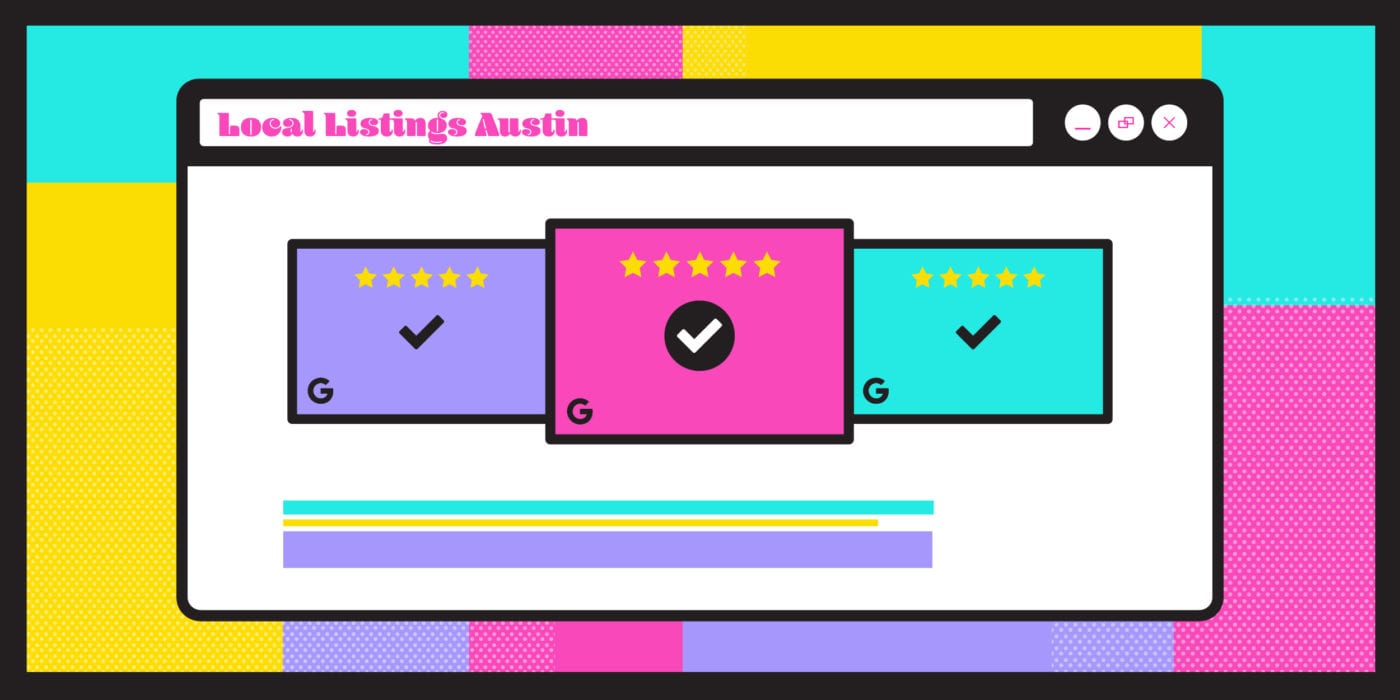We search for everything. In fact, there are over 1.2 trillion searches done on Google alone per year. Gone are the days of searching through yellow-pages or hoping advertisements for a provider will come in your mailbox. Nowadays nearly all searches for local businesses or services begin on Google. With the release of Local Service Ads Google is providing local businesses the opportunity to reach customers in a way they never have before.
What Are Local Services Ads?
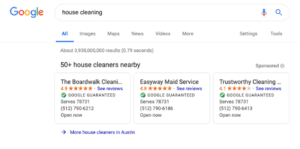 Local Services ads are ads for local businesses that are displayed at the very top of Google’s SERP (search engine results page). When such a search is performed, ads for 3 businesses will be displayed. The ad appearing on the SERP displays the name of the business, their Google rating, their phone number, and whether they’re open or not. More information is available once the user clicks on the link and visits the listings page. There, ads will provide more information about business hours as well as a short business bio. Clicking on the ad takes you to the company’s listing, which provides more detailed information.
Local Services ads are ads for local businesses that are displayed at the very top of Google’s SERP (search engine results page). When such a search is performed, ads for 3 businesses will be displayed. The ad appearing on the SERP displays the name of the business, their Google rating, their phone number, and whether they’re open or not. More information is available once the user clicks on the link and visits the listings page. There, ads will provide more information about business hours as well as a short business bio. Clicking on the ad takes you to the company’s listing, which provides more detailed information.
Why Should You Pay For Local Services Ads?
Google already has its AdWords platform, so what’s the point of paying for Local Services ads? Local Services ads target local audiences in need of some sort of service. It provides an additional tool in your arsenal to attract customers. You can spend less time hunting for new customers and more time bringing them straight to you. So, what’re the benefits?
- The ads are placed at the very top of Google’s SERP, providing more exposure to your brand than any other search result or ad (even PPC ads) displayed on the SERP.
- You’ll receive a Google Guaranteed badge, which is a sign of quality that helps to immediately build trust in your brand. It indicates that you’re a real company (and not a scam) and that you have a reputation for being trustworthy and reliable.
- The Local Services ads are incredibly cost-effective. You will only pay if you receive messages or phone calls from leads through the Local Services platform. The actual cost does depend on the type of lead, the type of service needed, and the location of your business. However, you can set a weekly or monthly budget. If the leads you get exceed that budget, Google will credit you back. If that wasn’t enough, you can even dispute charges if any of the leads you’ve paid for weren’t legitimate leads.
Setting Up Local Services Ads
First of all, Local Services ads aren’t available everywhere. For the most part, they are only available in larger cities, so you’ll want to check when you sign up. So far, it’s only available for certain services as well, including locksmiths, HVAC services, electricians, plumbers, garage door services, house cleaners, and carpet cleaners. However, Google is likely to expand in the near future. If you do offer one of these services in an eligible city, you’ll want to follow these steps:
- Set up a Google Ads Account, which can be done using your Gmail account.
- Upload all of the required documentation in order to obtain a Google Guaranteed label. This includes your business license and a certificate of liability insurance.
- Complete a free personal and business background check (which is done through Pinkerton).
- Set up a Google My Business account if you haven’t done so already. This will allow you to collect Google reviews and merge them to your ad.
- Optimize your profile by adding relevant information.
- Choose your service category.
- Establish a weekly budget based on the projected cost per lead.
- Add and remove zip codes that you service.
How to Use Local Services Ads Effectively
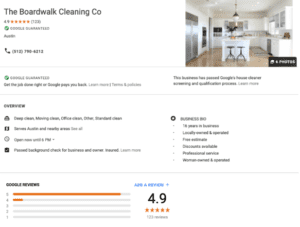
There’s no blueprint for how to get your Local Services ads to show up on SERP pages; however, there are a few ways that you can improve your chances. The following are a few tips to keep in mind:
- Write a high-quality business bio.
- Collect as many 5-star reviews on Google as possible.
- Make sure your NAP (name, address, and phone number) are correct and consistent.
- Optimize your Google My Business listing.
- Always respond to phone calls and messages you receive through the platform.
If you offer a local service in an eligible city, you should strongly consider investing in Google’s Local Services ads. Doing so is easy and is a great way to build trust, increase exposure, and increase your access to high-quality leads.
-FINAL(01-00)-White&Blue-01.svg)