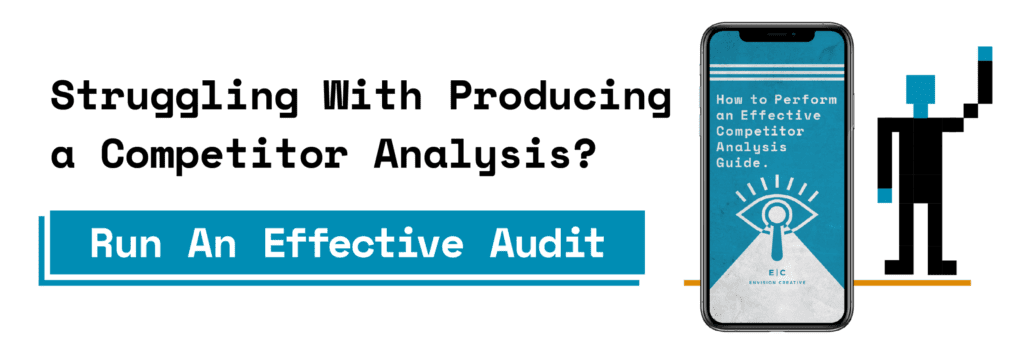Google Analytics for websites is one of the most popular (and powerful) marketing tools in the world. Companies of all sizes and industries use this web-based tracking technology to see who’s coming to their website, what they are doing there, and countless other vital bits of information.
You may have found yourself wondering if Google Analytics is worth using in your marketing strategy for your website. At a certain point, any business owner can feel pretty confident that they know who their customer is and where they come from – so why even bother with Analytics?
The truth is that Analytics is one of the best tools available for making sure your marketing is working – and it is completely free.
How Google Web Analytics Can Boost Your Marketing
On a surface level, web Analytics is a tool that essentially tells you everything there is to know about the people that visit your business’ website. However, the intricacies of the tool reveal that it is capable of far much more. There are a multitude of features in Analytics that can help bring your marketing results to the next level.
One of the most useful and popular features is the Audience tab. This section of Google web Analytics lets you take a close look at several different aspects of the audience that visits your website, including:
- Country
- State
- City
- Language
- Device type
- Operating system
- Duration of their visit
- What pages they visit
Analytics also offers a number of critical integrations with the rest of the Google universe, including AdWords and Google Search Index (formerly called Webmaster Tools).
Analytics and Adwords in particular are a match made in heaven. When combined, the two web services allow you to know the exact value of conversions that take place on your site, as well as what ad lead the customer to your site and how they proceeded to make the purchase.
As with many Google products, there are countless features and tools within Analytics that require a deeper dive to fully understand and implement. There’s truly no limit to the amount of actionable information you can derive just from looking at your website traffic and visitor behavior.
Integrating Analytics with Your Site
The process for installing Google Analytics is relatively straightforward. After registering for the service, Google provides you with a small snippet of Javascript code that is then placed on every page of your site that you would like to track. The code is simply copied and pasted into the head section of each page’s HTML code. Many business owners leave this job to be done by their web developer; however, the task is easy enough to be completed by almost anyone.
Once the tag is in place, it can take up to 24 hours before you begin to see information appear in your Google web Analytics account. However, your account’s analytics will usually be updated instantaneously once this initial period has passed. For instance, if you publish a new page or blog post on your website, you may not be able to see its traffic analytics until the next day.
If your site is based on WordPress, there are numerous different plugins that let you integrate Google Analytics with just the click of a button. One popular plugin to do this is Google Analytics by MonsterInsights.
At Envision, our team of marketers, designers, and developers are committed to helping our clients succeed. If you have questions about how Analytics can help your business, or you’d like to speak with someone who can help your website grow in terms of traffic and conversions, give us a call at (512) 292-1049 or contact us online.
-FINAL(01-00)-White&Blue-01.svg)